Archives
Frigate deals with the following archives: ACE, ARC, ARJ, BH, CAB, GZIP, GZ, JAR, LHA, RAR, TAR, ZIP, ZOO.
You don't need any outside archivators to unpack them.
Frigate can pack the files using BH, GZip, Jar, Lha, Cab, Tar, and Zip only.
For ACE, ARC, ARJ, GZ, RAR, ZOO you need outside archivators.
In Frigate you use archives just like you use folders. Files or folders may be copied, viewed or deleted.
To copy files from an archive you must open the archive, select the files you want to copy and choose from the toolbar.
If you want to open the whole of an archive you must enter it and select . If there are any files with passwords then you will see a prompting for typing the password. When several archives are selected, all of them will be unpacked unless you remove פכאזמך "Open all archives from the selected files".
To create a new archive use the command .
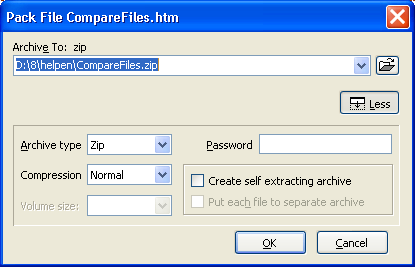
To add files to the archive open it on one panel, select the files you need on the other, and use the command .
| 

