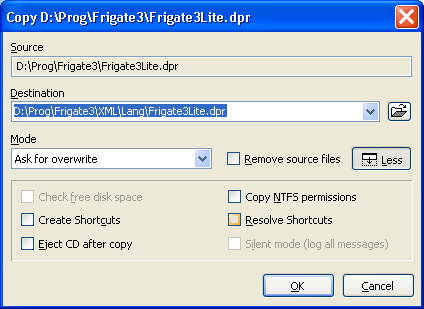|
| Company Plugins Download Order Contacts |
|
|
Copy/move fileTo copy or move a file select the command [File\Copy - F5].
You may easily paste current date into destination path editor F5. There are two modes of File copy dialog. To switch to the other one press Ctrl+PageDown\PageUp. Advanced mode allows you to:
|

Copyright ©1997-2025 WinFrigate.com.