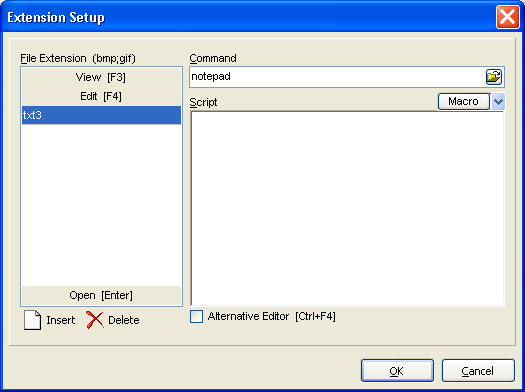|
| Company Plugins Download Order Contacts |
|
|
Extension setup (Point-and-Shoot)Point-and-Shoot allows you to launch the main application when you press Enter on a file. This method is widely used in Windows but it fails to define the application in a handy way for a user. Using Frigate you can do it with a great number of additional options. Besides the standard method Frigate allows you to define the application yourself. This application will launch when you press Enter (double left mouse click), Alt+Enter, or ask for an external viewer or editor.
This dialog allows you to add, edit and delete extensions and applications. You can set several extensions dividing them by ";" and associate a command file with them. You can use the follwing macros:
янбер! Please make a double click in the editor to paste a file through Open File Dialog. |

Copyright ©1997-2026 WinFrigate.com.