 |
| Company Plugins Download Order Support Contacts Help |
Frigate 3 - a File Manager for Experienced Users of MS Windows |
|
Are you an experienced user of Microsoft Windows? In spite of all the criticism, it is the most popular operating system in the world, so the chances are you're running it. Typical Windows applications are expected to have a nice-looking, intuitive interface and a wealth of options covering as many uses within the scope of the application as is possible. Thus, a good Windows file manager should cover all possible common file management tasks, cover FTP operations, be able to view files of all popular types and formats (and even edit most of them), handle CD and DVD burning operations and have a user-friendly, Windows-like interface for all operations. | 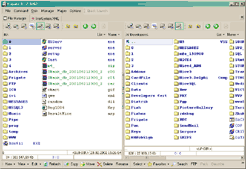 |
|
What's more, it should work under different versions of Windows and provide users with certain means of minimising the system's resource consumption, because not everyone has the latest and most powerful hardware or maximum RAM and processor speed. The user should be able to reject unnecessary features of the file manager without breaking the application, as this will allow you to reduce the load and help your Windows work faster. Frigate 3 is an advanced file manager that has all the above-mentioned benefits, plus many more, for real Windows users. The interface is very original (see screenshots) and at the same time traditional for Windows. It also takes after Norton Commander, the grandfather of all file managers — the two-side panel interface loved by many generations of PC users is still popular. It is equipped with an outstanding multi-functional file viewer, a text editor with syntax highlighting for HTML and all popular programming languages and a powerful FTP client. If you have already tried many other file manager solutions for Microsoft Windows, but failed to find any that would cater for your most specific tasks and requirements, try this solution. Don't let your files manage you. Install Frigate 3. ArticlesFrigate 3 as a Descendant of Norton Commander |
|

Copyright ©1997-2025 WinFrigate.com
